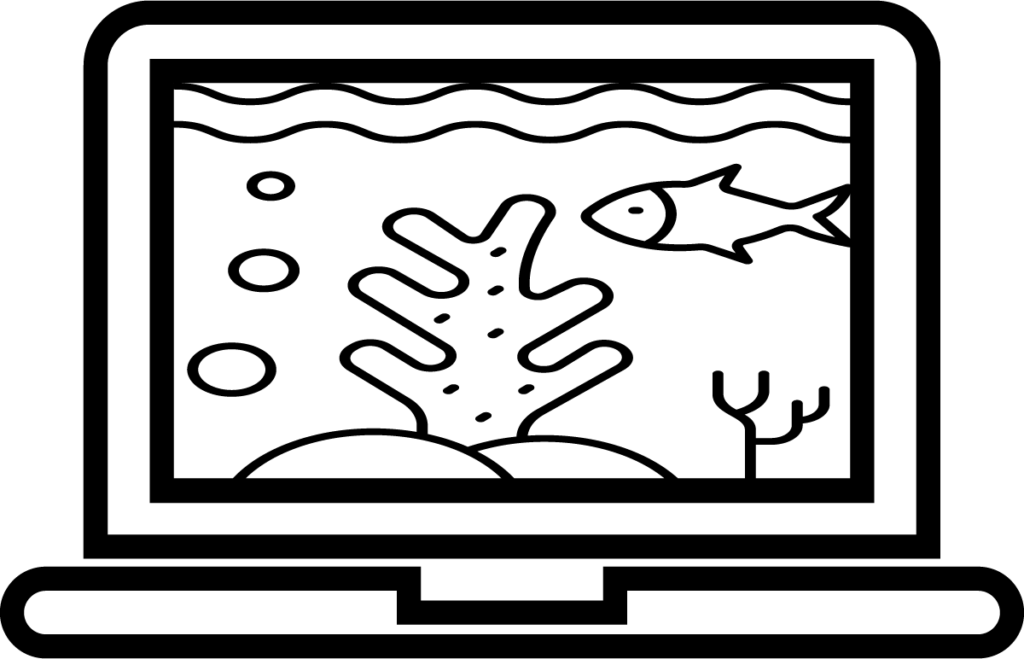Originally posted at AVNation.tv on January 11, 2018
As many of you know, I was laid off from Harman Professional on December 21, 2017. This column is about what I have been doing since then. If you are looking for a post talking bad about Harman or spouting all sorts of venom, keep looking. This article is not the article you are looking for. I also am not going to be using this as my personal blog talking about playing in the snow and going to the movies … etc. This article is about what I have been doing within AVNation.
As some of you know, Tim takes an annual vacation during the Holiday Season. This year, he made a mistake. He left me in charge, and in fact deputized me to make improvements in our processes; all processes. We have cobbled together over the past six and a half years AVNation’s processes and data management on an ad hoc basis. As we needed things we added them. Sometimes without thinking toward the future. (That is the polite way of saying they didn’t ask me.) As a result various pieces of data are stored on different services or someone’s hard drive. In addition there were things besides Sugar Plum Fairies in Tim’s head. He had agreements, show topics, projects, blogs, and thoughts of the Bears. I put on my digital janitor outfit and went about the organizing and cleaning.
I am confident we are not the only entity that needed to do this process, every company should go through this process on a regular basis. It frees companies from the quagmire from the phrase of, “We have always done it this way.” Instead it allows people to ask, “Why do we do it this way?” I know from experience there are times new software is implemented so that it acts just like the old software, whether it is a best practice or not.
The first question I asked myself, was “Self, what makes doing AVNation stuff hard?” I came up with a list. Some of these might also be an issue in your organization. The list was longer then I thought it would be. I also included comments from Tim as we were evaluating our software contracts.
- Stuff is all over the place!
- Slack
- Trello
- Google Drive
- Dropbox
- Amazon S3
- Email Threads
- Google Hangouts
- Google Chats
- Zoom Meetings
- People’s personal computers
- Internal wiki
- Scheduling meetings
- Helping people with their email
- Collaboration tools
- Managing shared tasks
- Project Planning
- Where source files are located
- Who are the active underwriters
- Finding scopes of work for each underwriter
- Locating logos for each underwriter
- Poll topics & schedule
- What is the editorial calendar
- Documenting the process of…
- titling podcast episodes
- posting an episode
- getting reimbursed for money I have spent
- Making the other team members aware of website stuff
- Letting other people tell me about website issues
- Tim’s List
- Email Lists for newsletters
- Management Tool for newsletter subscriptions
- Landing pages for links in newsletters or for other special events
- Customer Relationship Manager for the Sales/Underwriting portion of the business
- Intergration with e-mail – nice to have
- Tracking lists – nice to have
- Tracking Deals – nice to have
I am pretty sure that evaluating other companies, most people would come up with very similar lists. I know that we are not the only ones trying to figure out these issues. These issues are not unique. So I did what every person does, I went to the Googles. Actually I use Duck Duck Go, the reason is simple: “Our privacy policy is simple: we don’t collect or share any of your personal information.” I started searching for “collaboration software”, “file sharing”, “revision control”, “group scheduling”, and “Shared Tasks Lists”.
There were lots of solutions available via open source. Some of these looked promising, some were not worth the time it took to download them. Having used various tools in my career I kept comparing everything to Microsoft Exchange for many of the features; email, contacts, calendaring, task management, shared calendars, shared tasks, shared contacts. I went in search of a hosted Exchange solution. One that we can afford, which is where Software as a Service is helpful.
Previously I had used Rackspace e-mail for my personal mail. I was happy with it. The reason I stopped, Apple broke it. TApple did an iOS update and e-mail longer was a push. I know their support is excellent. I also know it would solve group scheduling issues as part of the service. I also knew that they offered hosted Microsoft Exchange. Off to Rackspace to order up Exchange. Then came the surprise of the day, SaaS came through again. For the same price as hosted Microsoft Exchange, one could subscribe to hosted Office 365, including Exchange and SharePoint 365, you can see it here.
I reviewed my list comparing it to the applications within Office 365.
- Stuff is all over the place! – OneDrive, 1TB per user
- Scheduling meetings – Exchange calendering
- Helping people with their email – emailhelp.rackspace.com
- Collaboration tools – SharePoint, Planner, ToDo, Skype for Business,
- Managing shared tasks – SharePoint and Exchange
- Project Planning – SharePoint templates and sub apps
- Where source files are located – All in OneDrive can manage in SharePoint
- Who are the active underwriters – SharePoint
- Finding scopes of work for each underwriter – OneNote or SharePoint
- Locating logos for each underwriter – OneDrive
- Poll topics & schedule OneNote or Sharepoint Page
- What is the editorial calendar – Exchange or SharePoint
- Documenting the process of… – SharePoint, OneNote
- Making the other team members aware of website stuff – SharePoint, Yammer, Exchange
- Letting other people tell me about website issues – SharePoint, Yammer, Exchange
- Tim’s List
- Email Lists for newsletters – Excel, Word, and Outlook
- Management Tool for newsletter subscriptions – Excel
- Landing pages for links in newsletters or for other special events – WordPress already being used
- Customer Relationship Manager – SharePoint, Exchange, OneDrive
- Intergration with e-mail – Microsoft Flow
- Tracking lists – SharePoint or Exchange
- Tracking Deals – SharePoint
Yup, Microsoft had done their research and figured out what most businesses need. They had lots of ways to work built in, as well they had recommended practices that made things work easily. They also added solutions for when they didn’t have the proper solution. Microsoft includes Microsoft Flow, an easy to use automation tool. That was where it really shines. Automation that includes connections to other services that we use. For example, the e-mail list solution using Microsoft Office is not as powerful as MailChimp, we can create a link between our Microsoft data and MailChimp easily. The same for SurveyMonkey, Twitter WordPress, our main website engine. It also has allowed Tim to customize his workflow process to meet his needs; I do not have to make any changes to my workflow or the base solution.
Through this review I found out lots of things. I found cost savings, almost US$10K. The vast majority of this cost from ending our subscription to our CRM and Social Media Management service. The service is powerful, too powerful and does not actually meet AVNation’s needs. It would not have been realized if I hadn’t sat down to review our needs, our process, and our software to see if they all still align. Ours did not. I was able to come up with a solution that simplified our day to day operations (one location for information) and saves us money. Spending the time to review how we are working is something we can all probably benefit from. Both on a personal and professional level.
Now if you will excuse me, I have to document the changes so that the rest of the AVNation.tv knows what I have done. The great thing is that I know exactly where to put it now.