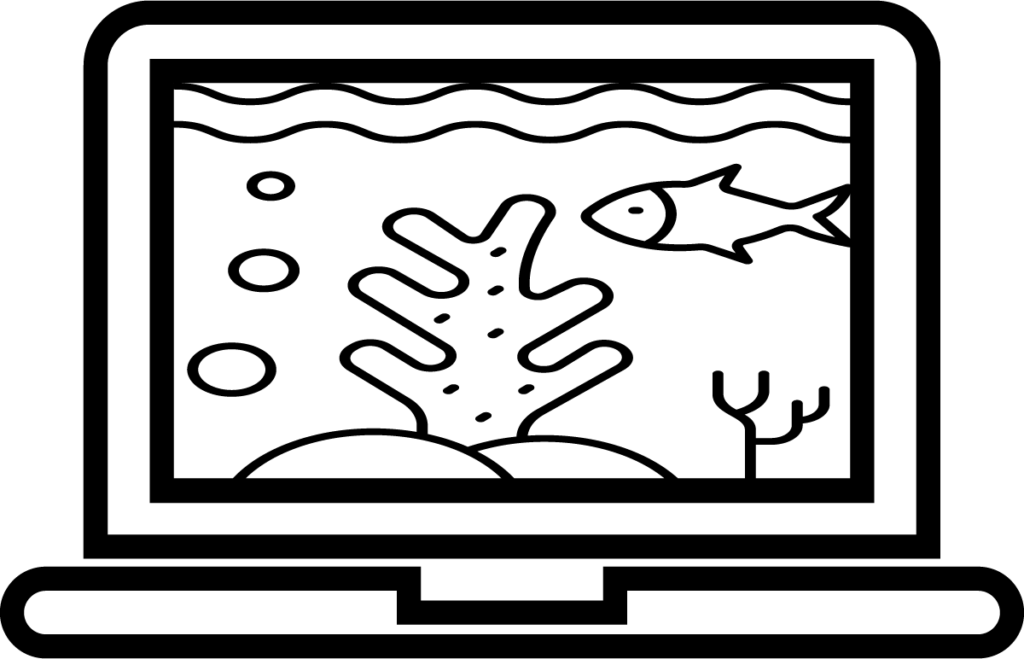
People were asking how I have been doing countdown timers. After doing some testing, I realized that what I thought would be a simple video file became a large video file. What I have been doing, does not translate easily to a simpler system. My system is not typical of a video conferencing system or work from home system. It might be closer to a home video suite for a YouTube person or a production area for a game streamer.
I am currently rendering videos that may be able to be used for Zoom backgrounds. As they complete I am placing them on my website at <>The reason I say may is that the size of the files vary. The performance and power of your computer will greatly impact the ability to play these videos as backgrounds. I realized during the process how much of the video processing is being done in various pieces of external hardware. Basically I got so used to having all the tools I was using I didn’t realize how much I was using them. I will not hijack this thread into discussing those items completely.
To answer Arlen’s question, I am not using any APIs. There are actually easier tools build into the software I use. I am using QLab on my Mac, but I believe that many of the same things can be done using OBS (Open Broadcaster Studio https://obsproject.com/). The main feature I use to accomplish time keeping tricks is the ability to trigger cues via “wall clock” or time of day. The cue can turn on a timer as an overlay that it composites in real time. I then connect it through a Blackmagic ATEM Mini https://www.blackmagicdesign.com/products/atemmini switcher to process the video sources and have it appear as a USB webcam to Zoom or other software.
Links
https://bradfordbenn.com/media/1hr%20Tree%2015%20min%20Count%20Low%20Rz.mp4.zip
http:/bradfordbenn.com/media/1hr%20Tree%2010%20min%20Count%20Low%20Rez.mp4.zip
http:/bradfordbenn.com/media/1hr%20Tree%2015%20min%20Count%20Medium%20Rez.mp4.zip
http:/bradfordbenn.com/media/1hr%20Tree%2015%20min%20Count%20High%20Rez.mp4.zip
http:/bradfordbenn.com/media/1hr%20Tree%2010%20min%20Count%20Medium%20Rez.mp4.zip
http:/bradfordbenn.com/media/1hr%20Tree%2010%20min%20Count%20High%20Rez.mp4.zip
http:/bradfordbenn.com/media/1hr%20Tree%2005%20min%20Count%20Low%20Rez.mp4.zip
http:/bradfordbenn.com/media/1hr%20Tree%2005%20min%20Count%20Medium%20Rez.mp4.zip
http:/bradfordbenn.com/media/1hr%20Tree%2005%20min%20Count%20High%20Rez.mp4.zip